Software components
Icaro is divided in 4 parts:
- Dedalo: network access controller,
it runs on the firewall and intercepts all guest connections, based on CoovaChilli
- dedalo_users_auth: daemon for the users’ authentication, asks the authentication backend Wax if a user is correctly authenticated and, if the response is affirmative, it authenticates the user to the dedalo instance.
- Wax: accounting server, it speaks RADIUS AAA protocol via HTTP with Dedalo
- Wings: captive portal hosted along with Wax, it’s static responsive web page for user login. It talks with Wax and Dedalo
- Sun: Hotspot Manager applications which is dived in 3 parts
- Ade: Surveys applications which is dived in 3 parts
Wax, Sun and Ade use the same MariaDB (or MySQL) database.
Wax, Wings, Ade and Sun are considered server-side components, while Dedalo and dedalo_users_auth are considered the client ones. All techincal documentation can be found in the links above.
How it works
This is an high-level overview of the whole architecture:
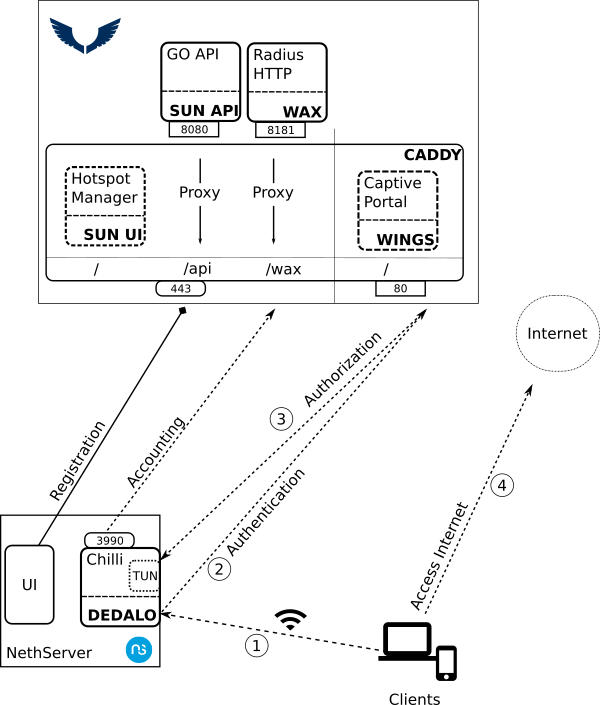
Interactions
-
An user tries to access Internet using its own smartphone via WiFi
-
The traffic is intercepted by Dedalo (1 in figure)
-
Dedalo talks to Wax and checks if the user is already authorized to access Internet. If not, the smartphone client is redirect to Wings captive portal (2 in figure)
-
The user is forced to login using one of the available methods.
-
When the authentication is done, Wax marks the user as authenticated (3 in figure)
-
Dedalo asks, via dedalo_users_auth daemon, authorization confirmation to Wax, if the authorization is granted (3 and 4 in figure)
Secondary interactions
- After hours or days, if the hotspot’s owners have enabled the surveys, an email or sms are sent to the users
- The users click on the link inside the email or sms and fill the feedbacks or reviews
- When survey has finished a recap email is sent to the hotspot owner